This tool generates "popup hints" when you hover the mouse pointer over active links and images. These popups provide information about the link's target and give quick access to a number of relevant actions.
If you hold the shift key then you can drag the popup around.
Popups depend on the type of link:
-
Links to ordinary articles: popup provides a preview of the first paragraph and image of the article; the Actions menu allows to view the History and Talk page of the article, to edit and watch the article etc.
-
In the edit box: Highlight a [[wiki link]] to get an article popup.
-
Diff links: On history or watchlist pages, hover over diff links like "(cur)" or "(prev)" to get a summary of the difference; the Actions menu allows you to revert or undo the edit.
-
User: links: information about the status of the user; User menu gives access to Talk page, recent contributions etc.
-
Image links: information from image's description page
-
In popups: most of the links in popup windows will open new popups when hovered over.